When and how will I receive my certificate?
Electronic certificates.
K2 Now includes a self-certification service for all users to be able to receive, view and print their certificates via their registered email address.
In order to alter the email address the certificate is sent to, you will need to click on “My Details” as shown below from your homepage

Then you will need to change the email address registered to your account, and click submit. Once you have the correct email address registered, you are ready to email and print your certificate. After changing your email address, you should have been taken back to the homepage. If not, please click on “Home” from the left hand navigation menu. From here you have 2 options, you can either click on “E-mail my certificate” Located under the “My Details” section on the right hand side of the page, or you can click on the “My Progress” link from the left hand navigational menu.
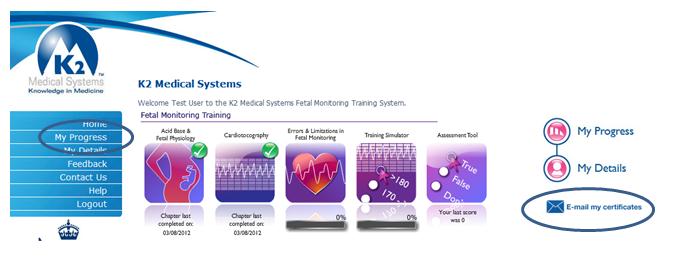
This will take you to your progress page, where you will, by default, have the “Overall Progress” tab selected. Here you can view all completed chapters of the Perinatal Training Program. To obtain a copy of your certificate for each section, you will need to click on the “E-mail Certificate” button for each chapter, located to the right of your completion date.
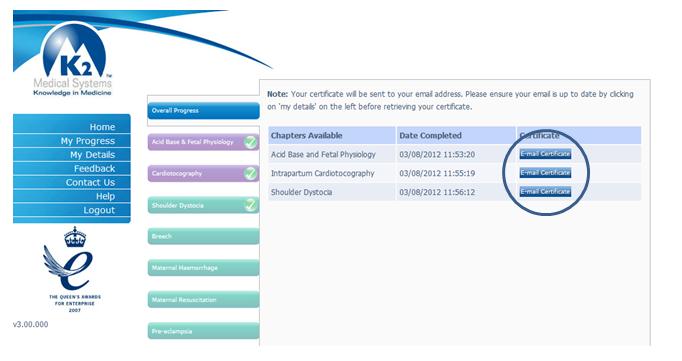
You will then be taken to a questionnaire designed to obtain feedback on how helpful and educational the material is, as well as how it could be improved. We would appreciate your honesty in helping us to make the K2 Medical Systems Perinatal Training Program a more useful, accurate resource that will hopefully help to save lives in the future.
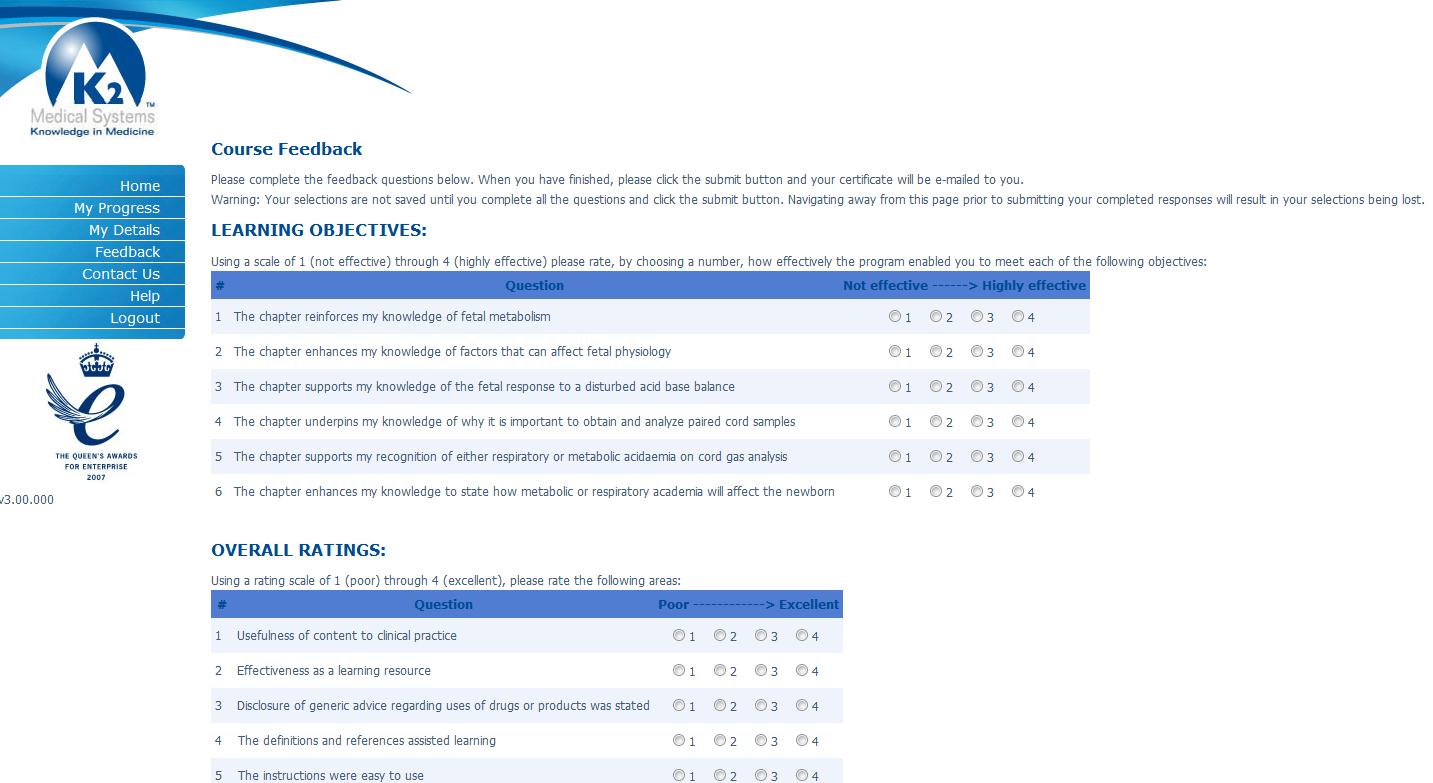
Once the questionnaire has been completed, please click on the “Get Certificate” button at the bottom to proceed and email yourself a copy of the certificate.

Shortly, you will receive a certificate from K2 Medical Systems Support via email. If you do not receive this within an hour, we would first recommend checking your email junk/spam folder, otherwise check you have entered the correct email address with us and repeat the process.
If you have previously completed the questionnaire and wish to re-print your certificate, just click on the “E-mail Certificate” button again, and a message will be displayed to confirm your request.
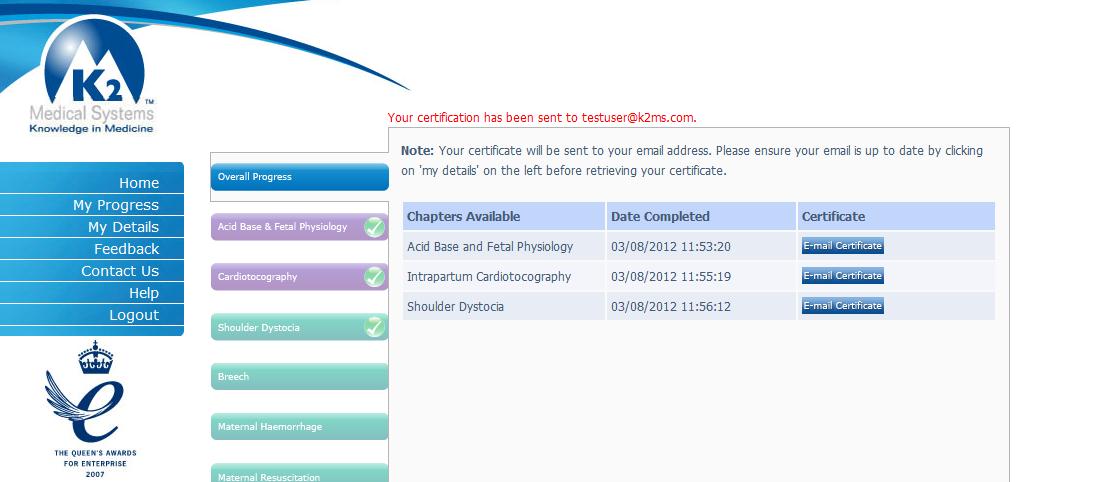
The email you receive should look similar to the following:

Once open, please double click or download the attachment to open, depending on which email provider & client you use.

Below, we are using Adobe Acrobat Pro to open the attachment. You may use different clients to open your PDF files, but the basic principle is usually the same. Click on “File” and then on “Print” to obtain your copy of your K2 Perinatal Training Program certificate.

CLOSE